You can change the password of your email account either through Webmail or the web hosting admin panel.
In Webmail
1. Click on “Webmail home” on the top toolbar of your front page.
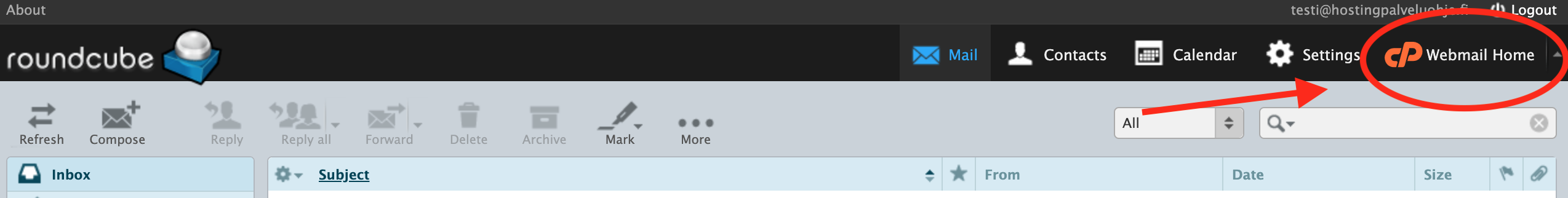
2. Scroll down a little and click on “Password & Security”
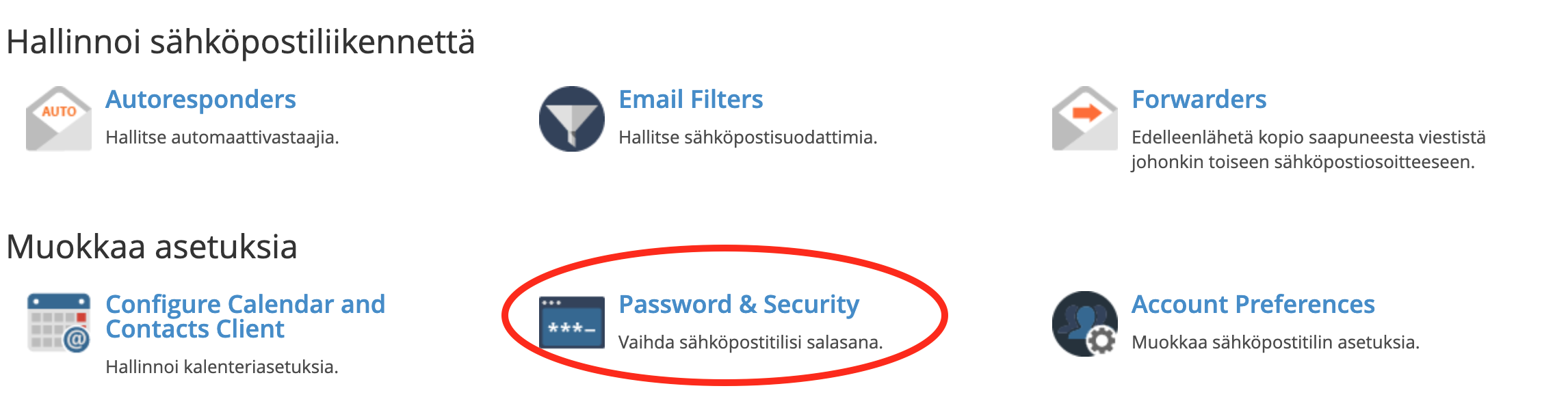
3. Enter a sufficiently strong password, confirm it and save the changes.

4. The password has been changed.
In the admin panel
1. Click on “Email accounts” in the Email menu on the front page of the admin panel.

2. Select the account in which you want to change the password, and select “Manage” under it.
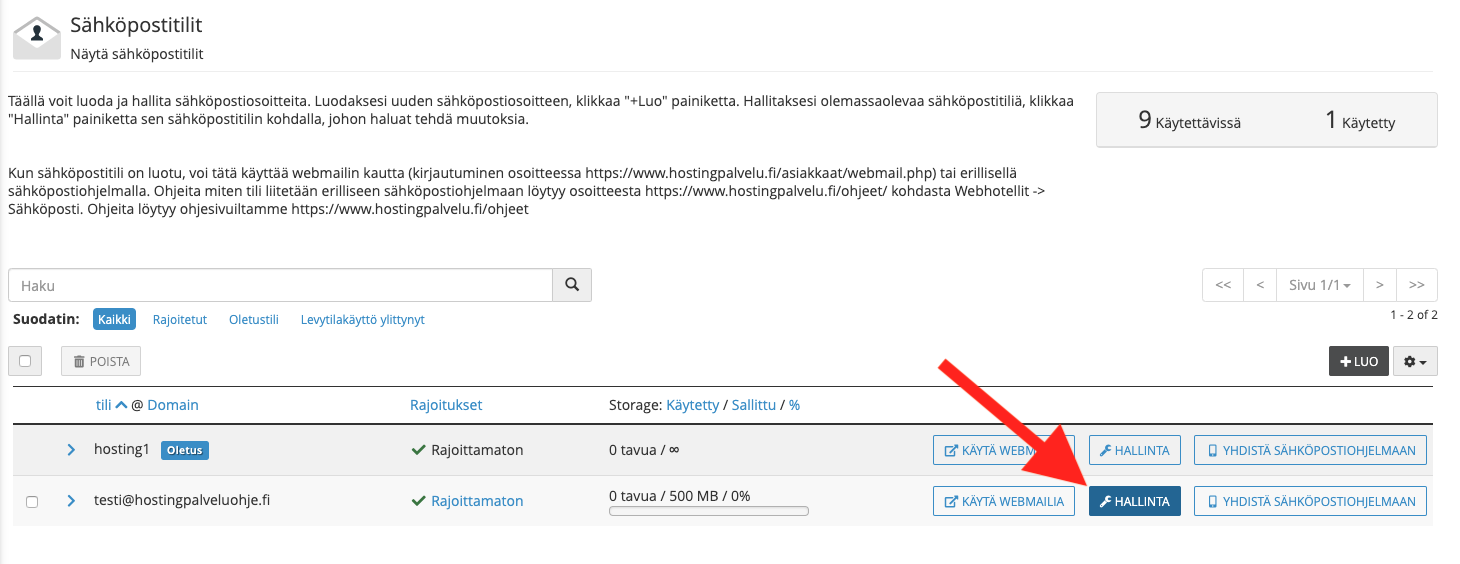
3. Enter a sufficiently strong new password and then update the changes.
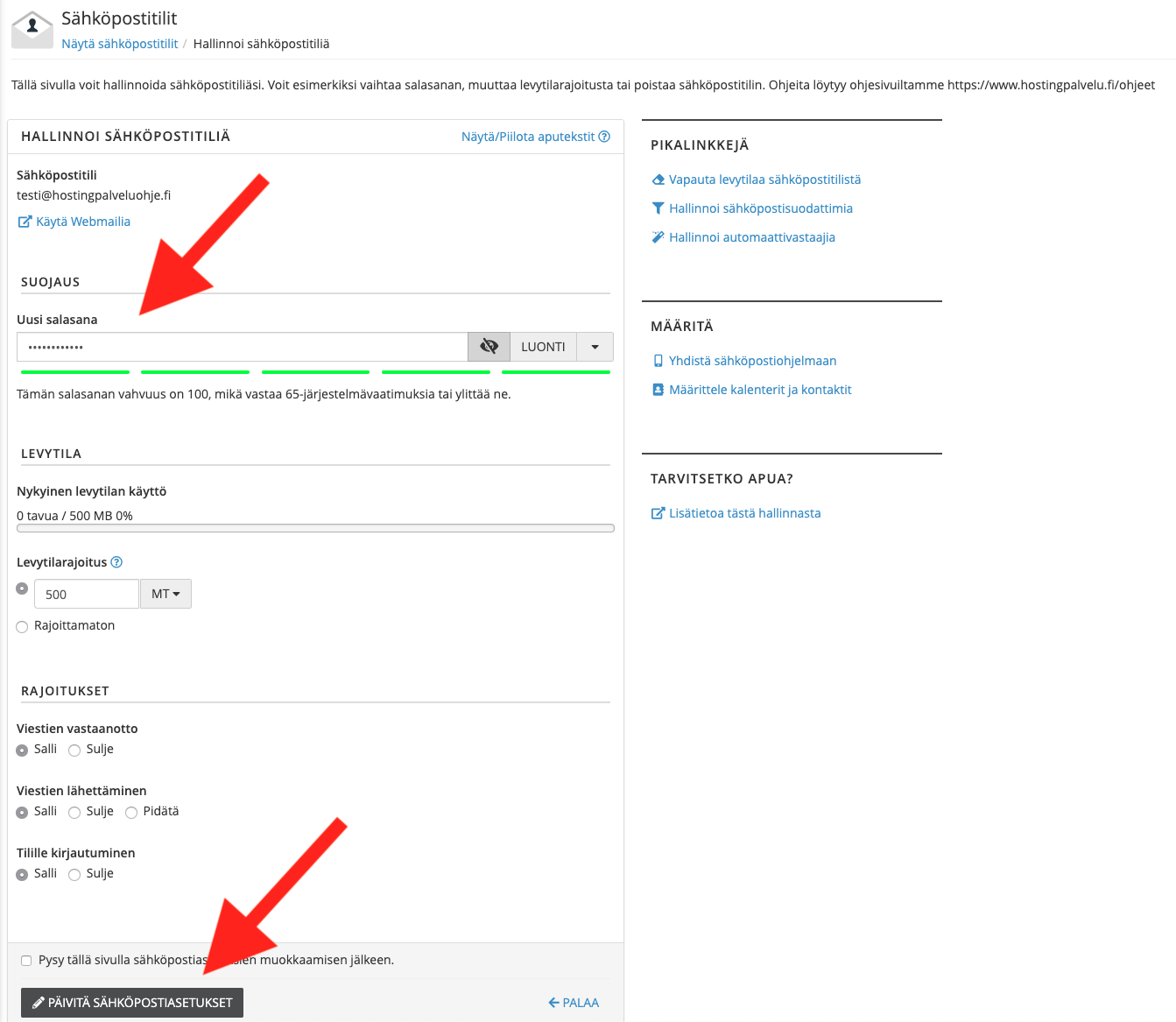
4. The password has been changed.




