After you have created an email account in your cPanel, you can send an receive emails with your iPad. You can also use this guide for configuring your iPhone.
Go to iPad settings (our instruction images are in Finnish).

From the left side, choose ‘Mail, contacts, calendars’ and click ‘Add Account…’

Choose ‘Other’.


Fill in the information required. For the address, you should provide your whole email address (i.e. firstname.lastname@domain.fi). Password is the one you created earlier in the control panel. Description can be whatever you choose.

Check the mailservers you are using from the email you got from Hostingpalvelu upon registration and fill in the information. You can also ask for your mail server information from our customer service.
Username is the whole email address.
It’s important to use the username/password in both incoming and outgoing mail servers as the servers require authentication.

Save the settings of your new account.

Go back to settings by clicking the account name.


Click ‘No mail server’.
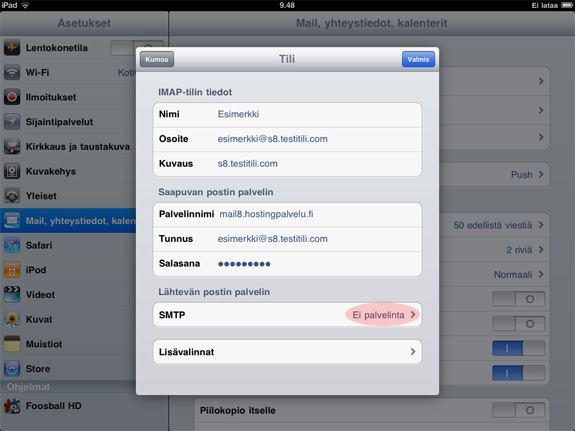
Check the mail server settings and activate the server.

Check that you have configured the primary mail server correctly and that it is selected.

After you have created the account, you can use iPad Mail program to send/receive mails.




